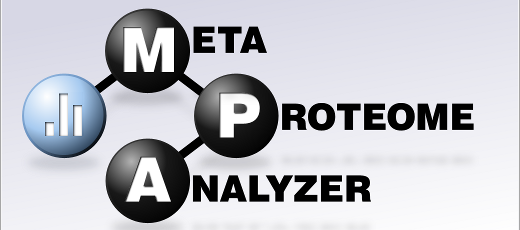Windows Operating Systems
- Downlad the installer package from HERE
- Execute the installer and proceed to give appropriate permissions
- Restart your computer
- Use the Desktop Shortcut or execute the “MPA.bat” from the installation directory
Linux Operating Systems
- If conda is not already available on your system, please install it according to the instructions at https://docs.conda.io/projects/conda/en/latest/user-guide/install/linux.html
- Install MPA Server in a dedicated conda environment called mpa by executinge the following command in the shell and following the on-screen instructions:
conda create -n mpa -c bioconda mpa-server - Start MPA Server by running the following command in the shell of GNU/Linux:
conda activate mpa; mpa-server